This is an old revision of the document!
Table of Contents
Menu Entry
Update Menu Entry
By default, for every new Proto you create, Protogrid adds an Menu Entry linked to the Overview Card. Now it may happen, that after you updated the name of the Proto, still the old name sometime occures in the Menu Entry. To fix this, you need to update the overview card. This works as follows:
- Open the Overview Proto for which you changed the name
- Scroll down to the list of “Associated Data Cards” (where only one card should be visible)
- Check the checkbox of this card
- Under “Actions”, select “Update selected”
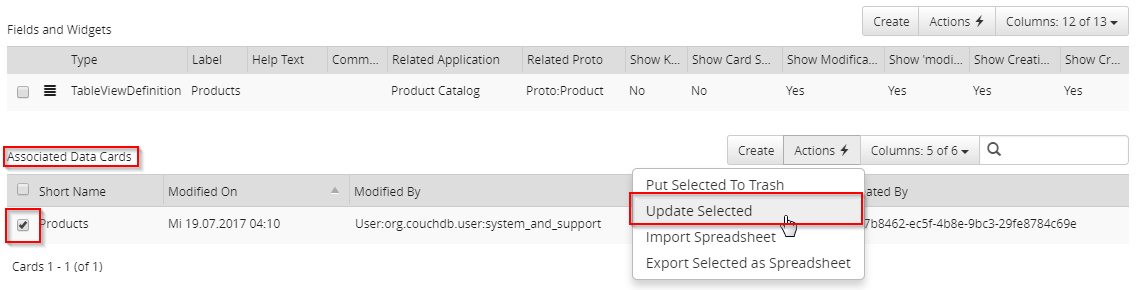
Now, your changes should be visible in the Menu Entry.